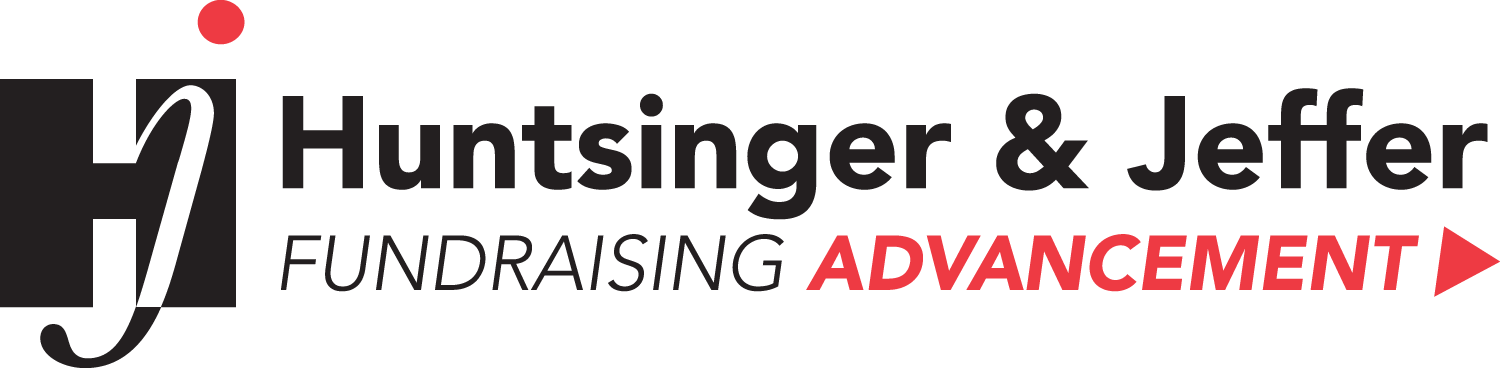Make Your Letters More Readable
 In the beginning was Word and Word was good. But Word was created for people who write business letters, and its default page settings reflect that. Clean, left justified margins, 1.5 line spacing, and the sans serif font Calibri set to 11 points are all deliberate choices by Microsoft to fit life in the corporate world.The problem for fundraising copywriters is that those settings do not make for optimum readability by nonprofit donors who tend to be older. Direct mail letters, at their most persuasive, must sound like one person speaking sincerely to another.That means that, even before we consider what we want to say, we must make our pages look reader-friendly and inviting, so donors and prospects will find our messages easy to read and understand.Here’s a format that will help with that:Indent your paragraphs five spaces. Single space between the lines within the paragraph, and double space between paragraphs.For body copy, use a basic serifed font like Times, Garamond, or Georgia. The minimum font size for a letter should be 12 points. 13 or 14 point type is even better.Courier is probably the easiest font of all to read, but its old-fashioned typewriter look may not be suitable for your audience. It’s worth testing though because it definitely makes life easier for older readers.It's not a bad idea to permanently reset the margins of your Word docs to a more reader-friendly format. If you need help with this, visit: https://support.microsoft.com/en-us/office/change-the-default-settings-for-new-documents-430b4132-e129-46e4-97d2-19c326352c7fIf the experience of reading is rewarding for your donors and prospects they'll be more likely to reward you in return.
In the beginning was Word and Word was good. But Word was created for people who write business letters, and its default page settings reflect that. Clean, left justified margins, 1.5 line spacing, and the sans serif font Calibri set to 11 points are all deliberate choices by Microsoft to fit life in the corporate world.The problem for fundraising copywriters is that those settings do not make for optimum readability by nonprofit donors who tend to be older. Direct mail letters, at their most persuasive, must sound like one person speaking sincerely to another.That means that, even before we consider what we want to say, we must make our pages look reader-friendly and inviting, so donors and prospects will find our messages easy to read and understand.Here’s a format that will help with that:Indent your paragraphs five spaces. Single space between the lines within the paragraph, and double space between paragraphs.For body copy, use a basic serifed font like Times, Garamond, or Georgia. The minimum font size for a letter should be 12 points. 13 or 14 point type is even better.Courier is probably the easiest font of all to read, but its old-fashioned typewriter look may not be suitable for your audience. It’s worth testing though because it definitely makes life easier for older readers.It's not a bad idea to permanently reset the margins of your Word docs to a more reader-friendly format. If you need help with this, visit: https://support.microsoft.com/en-us/office/change-the-default-settings-for-new-documents-430b4132-e129-46e4-97d2-19c326352c7fIf the experience of reading is rewarding for your donors and prospects they'll be more likely to reward you in return.